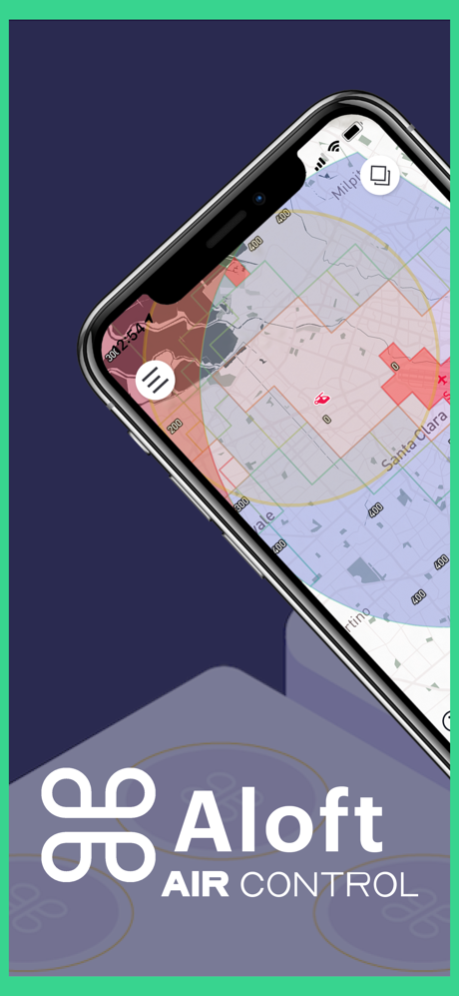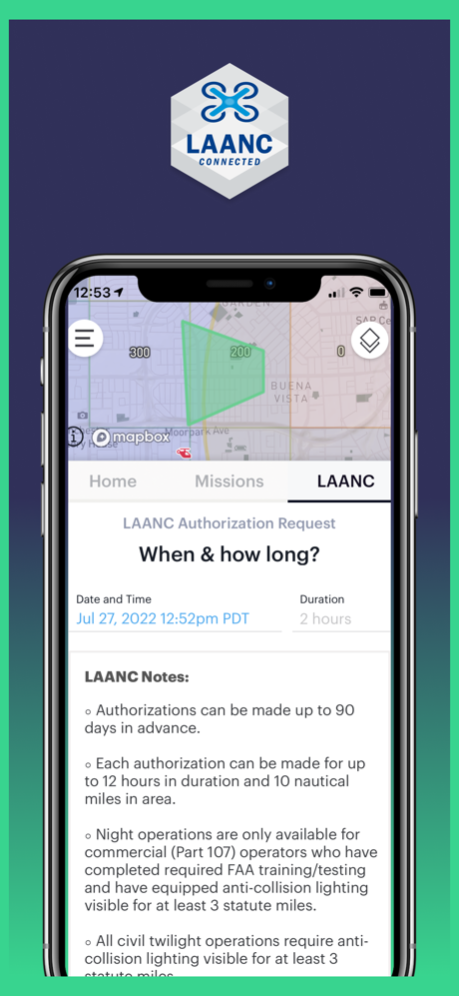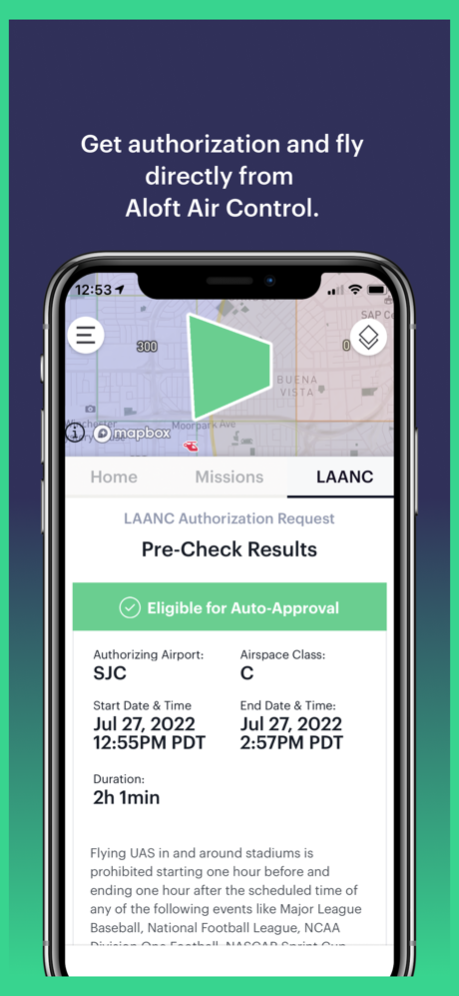Version History
Here you can find the changelog of Aloft Air Control since it was posted on our website on 2021-12-13.
The latest version is 2.3.1 and it was updated on soft112.com on 19 April, 2024.
See below the changes in each version:
version 2.3.1
posted on 2024-04-03
Apr 3, 2024
Version 2.3.1
This release adds mission management features for creating missions for a future time and location. You can also edit missions to update the mission’s status and add additional mission participants. Flight Sessions offer more flexibility when logging flights, checklists, and risk assessments. You’ll see new prompts to resume or start a new flight session. We’ve also improved offline support for flight logs, airspace, and downloading missions.
Thank you again to the Aloft community. We greatly appreciate all of the positive reviews and messages. As always, you can reach our team directly with any questions, feedback, ideas, or suggestions at any time at support@aloft.ai.
Thanks for flying Aloft!
version 2.3.0
posted on 2024-03-25
Mar 25, 2024
Version 2.3.0
This release adds mission management features for creating missions for a future time and location. You can also edit missions to update the mission’s status and add additional mission participants. Flight Sessions offer more flexibility when logging flights, checklists, and risk assessments. You’ll see new prompts to resume or start a new flight session. We’ve also improved offline support for flight logs, airspace, and downloading missions.
Thank you again to the Aloft community. We greatly appreciate all of the positive reviews and messages. As always, you can reach our team directly with any questions, feedback, ideas, or suggestions at any time at support@aloft.ai.
Thanks for flying Aloft!
version 2.2.7
posted on 2023-11-06
Nov 6, 2023
Version 2.2.7
First, thank you to the Aloft community. We greatly appreciate all of the positive reviews and messages we've received since the update last week. As always, you can reach our team directly with any questions, feedback, ideas, or suggestions at any time at support@aloft.ai.
In this update, along with bug fixes and performance improvements, you'll find enhanced live streaming capabilities that tie into the air.aloft.ai web platform for secure, real-time communications. The live streaming supports all makes/models of drones. If you want access or a demo, you can reach out to our sales team at sales@aloft.ai.
Thanks for flying Aloft!
version 2.2.6
posted on 2023-10-18
Oct 18, 2023
Version 2.2.6
First, thank you to the Aloft community. We greatly appreciate all of the positive reviews and messages we've received since the update last week. As always, you can reach our team directly with any questions, feedback, ideas, or suggestions at any time at support@aloft.ai.
In this update, along with bug fixes and performance improvements, you'll find enhanced live streaming capabilities that tie into the air.aloft.ai web platform for secure, real-time communications. The live streaming supports all makes/models of drones. If you want access or a demo, you can reach out to our sales team at sales@aloft.ai.
Thanks for flying Aloft!
version 2.2.5
posted on 2023-09-25
Sep 25, 2023
Version 2.2.5
First, thank you to the Aloft community. We greatly appreciate all of the positive reviews and messages we've received since the update last week. As always, you can reach our team directly with any questions, feedback, ideas, or suggestion at any time at support@aloft.ai.
To build on that momentum, in today's app update, you'll find performance improvements and bug fixes surrounding authentication.
Thanks for flying Aloft!
version 2.2.3
posted on 2023-08-21
Aug 21, 2023
Version 2.2.3
First, thank you to the Aloft community. We greatly appreciate all of the positive reviews and messages we've received since the update last week. As always, you can reach our team directly with any questions, feedback, ideas, or suggestion at any time at support@aloft.ai.
To build on that momentum, in today's app update, you'll find performance improvements and bug fixes surrounding authentication.
Thanks for flying Aloft!
version 2.2.2
posted on 2023-08-03
Aug 3, 2023
Version 2.2.2
First, thank you to the Aloft community. We greatly appreciate all of the positive reviews and messages we've received since the update last week. As always, you can reach our team directly with any questions, feedback, ideas, or suggestion at any time at support@aloft.ai.
To build on that momentum, in today's app update, you'll find improvements to preflight functionality like weather and map performance, inflight capabilities and bug fixes, and post-flight logging and flight notes.
Thanks for flying Aloft!
version 2.2.1
posted on 2023-07-25
Jul 25, 2023
Version 2.2.1
We’ve been listening!! Thank you for all your feedback; it is a gift.
TL;DR: Massive stability updates and login updates to make Aloft more convenient.
We are thrilled to announce the arrival of our most anticipated update ever! We have poured over your feedback, pondered your suggestions, and have been coding feverishly to bring you features that will take your drone operating experience to the stratosphere and beyond!
What’s new in V2.2.1:
-Fixed token management to keep you logged in (with continued enterprise support for SSO/SAML enterprise integrations)
-Improved encrypted live-streaming performance (with web viewing capabilities and more to come on this in our next release)
-Flight log upload performance updates
-Operation workflow updates
-Flight notes and media performance improvements
-Dynamic airspace and UTM performance improvements (for Geo data layers and LAANC)
-Along with continued performance improvements and bug fixes
We've put in many late nights to bring you this monumental update, because we believe in powering the mission-critical flights across Aloft’s large and diverse community of recreational, commercial, government, and public safety drone operators. We take pride in being the largest active network of drone operators, but we never forget it's YOU, our amazing users, who make that possible.
From a humble idea eight years ago to becoming the backbone of drone operations across the globe, our journey is because of your support, trust, and invaluable feedback. This is a shared achievement, and we're absolutely stoked to have you with us.
We're just getting started, and we can't wait to see where you'll fly next. As always, if you have any issues or suggestions, our dedicated support team is all ears. Email us at support@aloft.ai.
Thanks for flying with Aloft, where the sky isn't the limit – it's home.
Happy flying!
version 2.1.9
posted on 2022-10-28
Oct 28, 2022
Version 2.1.9
Restore Mission Tab Styling
Improve email formatting when directed to sign in page
Restore map when navigating from missions then to laanc
Restore capability to message Aloft
version 2.0.3
posted on 2022-02-04
Feb 4, 2022 Version 2.0.3
In this build, we fixed minor bugs and updated the DJI SDK.
In this release, We have added support for mission-based workflows, including post-flight checklists and risk assessments, allowing users to define detailed operating procedures tailored to their specific type of mission. In addition, aircraft, batteries, and automated flight plans can now be pre-assigned to missions so that pilots in the field have all essential mission details at their fingertips. All of this is available online or in an offline (cell-denied) environment.
version 2.0.2
posted on 2022-01-28
Jan 28, 2022 Version 2.0.2
In this build, we fixed minor bugs and updated the DJI SDK.
In this release, We have added support for mission-based workflows, including post-flight checklists and risk assessments, allowing users to define detailed operating procedures tailored to their specific type of mission. In addition, aircraft, batteries, and automated flight plans can now be pre-assigned to missions so that pilots in the field have all essential mission details at their fingertips. All of this is available online or in an offline (cell-denied) environment.
version 2.0.1
posted on 2021-11-11
Nov 11, 2021 Version 2.0.1
In this release, we have added support for mission-based workflows, including post-flight checklists and risk assessments, allowing users to define detailed operating procedures tailored to their specific type of mission. In addition, aircraft, batteries, and automated flight plans can now be pre-assigned to missions so that pilots in the field have all essential mission details at their fingertips. All of this is available online or in an offline (cell-denied) environment.